System Requirements
Spoilerfor :
Quote:Jika
PC agan dapat menggunakan Windows Vista / 7. Dipastikan dapat
mensupport Windows 8. So, dicoba OS ini mumpung masih Free dari mikocok 
Processor: 1 gigahertz (GHz) or faster 32-bit (x86) or 64-bit (x64)
RAM: 1 gigabyte (GB) (32-bit) or 2 GB (64-bit)
HDD: 16 GB available hard disk space (32-bit) or 20 GB (64-bit)
DirectX 9 graphics device with WDDM 1.0 (Vista Driver Model) or higher driver
Taking advantage of touch input requires a screen that supports multi-touch
To run Metro style Apps, you need a screen resolution of 1024 X 768 or greater
Download
Spoilerfor :
Quote:Final release RTM
Download : Enterprise N x64 IDWS | Enterprise x86 x64 IDWS | Pro x86 x64 IDWS
All in One Installer (x86,x86,server) | IDWS Link
Trial 90 Days From microsoft : 32bit | 64bit
Release Preview [Official]
Download 64bit | 32bit | Web Installer
Mirror : Torrent x86 x64 | JumboFiles @200MB | IDWS
Code:
Product Key:
TK8TP-9JN6P-7X7WW-RFFTV-B7QPF
3BN7B-Q3XRH-HVRRJ-R932J-4VQPF
64-bit Sha 1 hash
D76AD96773615E8C504F63564AF749469CFCCD57
32-bit Sha 1 hash
8BED436F0959E7120A44BF7C29FF0AA962BDEFC9
PlayReady PC Runtime v2.3
Spoilerfor :
Quote:Microsoft
PlayReady technology is optimized for the mobile industry to support
the growth of online content services, and includes features designed to
make it easier than ever for consumers to enjoy mobile digital
entertainment. This runtime allows Windows 8 Consumer Preview PC based
applications to access PlayReady content using the PlayReady PC Runtime
API.Download 64bit|
32bit
Windows 8 User's TestimonialQuote:Click MeInstall Windows 8Quote:[Tutorial] Panduan install windows 8 + Pictures
Media perantara install Windows 8?
DVD
Spoilerfor :
1. Burn file ISO windows 8 ke DVD.
Spoilerfor caranya:
Win7 User dapat langsung burn file ISO (klik kanan -> Burn to DVD)
WinVista User kebawah pakai ImgBurn dan pilih Burn image to disk.

2. Restart PC dan Set BIOS agar boot ke DVD drive

Flash Disk
Spoilerfor :
1. Download
Tool ini2. Install dan ikutin instruksi program tersebut
3. Reboot PC dan Set BIOS boot ke FlashDisk
HDD External
Spoilerfor :
1. Buat partisi baru. Pastikan format NTFS, Primary Partition, dan set Active Partition
2. Extrak file yang ada di dalam ISO ke Partisi baru.
3. Rename file bootmgr menjadi ntldr
4. Restart PC dan Set BIOS agar boot ke HDD external

Ingin test windows 8 tapi masih ada rasa ragu?
1. Dual Boot
Spoilerfor :
Pada
menu installer windows 8. Pilih partisi selain partisi windows lama
agan. Jika tidak ada partisi agan bisa buat sendiri koq

2. Virtual Machine
Spoilerfor :
CompatibleHyper-V in WDP & 2008 R2
VMware Workstation 8.0 for Windows
VirtualBox 4.1.2 for Windows
Not CompatibleMS Virtual PC (all versions)
MS Virtual Server (all versions)
Windows 7 XP Mode
VMWare Workstation 7.x or older
*Processor harus support VT. Cek processor agan support VT dengan download program di sini
3. Pake VHD
Frequently Asked Questions
Quote:[Link] General FAQ By Microsoft
Q: Sudah Official blm?
Sudah gan, cek bagian download.
Q: Bisa upgrade dari windows sebelumnya?
Q: Pilih 64bit / 32bit?Jika Processor support 64bit / RAM diatas 2GB : 64bit
Jika Processor gak support 64bit / RAM <2GB : 32bit
*Info lengkap...Q: Apa bedanya Enterprise dan Enterprise NKalo yang ada embel" N berati gak include Windows Media Player. Karena regulasi eropa. Sudah ada edisi khusus sejak jaman XP
Q: Bisa gk tampilannya start menu seperti win7Pilih
Classic Shell or
ViStart or
Start8*Bonus tip* WDP User bisa mematikan fitur Metro UI dengan MetroControllerQ: Kok sebagian apps metro bahasanya bukan inggris?Q: Error "Your PC's CPU isn't compatible with Windows 8"Jalankan setup yang berada di folder sources. Terkadang setup utama nya terlalu rewel.
*Tips tambahan, bisa diakalin juga dgn install menggunakan WinNT SetupQ: Internet kuota ane kesedot, padahal gak diapa"in?Buka [Win]+C -> Settings -> More PC Settings -> Sync Your Settings -> Bagian sync setting on the PC dimatiin aja.
Q: Abis Jalanin Registry cleaner windows tidak dapat menjalankan Apps Metro UI?Baca
artikel ini.
Q: Cara restore Boot Menu ala MetroUI?Q: Ngehang gak jelas?Q: Cara enable Hibernate ?Q: Proses shutdown gak bisa mati? Malah Restart windows?Q: Download Driver ATI/AMD. Tips Gagal Install Driver ATI/AMD?Q: Kok Gak bisa setel brightness di laptop ane 
Install Driver VGA yg baru dan teruji stabil.
Q: Cara backup aktivasi windows 8Q: Cara Install Unsigned Driver (cth : CFosSpeed)Q: iPhone/iPad/iPod tidak terdeteksi di iTunesQ: Windows 8 Build listQ: Di tempat ane lambat bangat Install driver dulu gan, terutama driver VGA, chipset, dan pendukung lainnya.
Q: Pas install disuruh masukin driver bla bla bla (Alternative...)Q: DVD Drive tidak terdeteksi (Alternative...)Q: Windows 8 xtreme itu apa?Itu hanya editan windows 7 gans. Yang TS share ini windows 8 yang asli

:
Q: Perlu install AntiVirus gak?Gak perlu gans. Karena sudah ada antivirus MSE dengan nama Windows Defender

: Tapi jika mau install juga gak apa koq.
Q: [Server Build] Kenapa waktu mau shutdown harus isi komentar?Windows server emang dasarnya gitu gans

. Disable aja password complex requirements.
Q: Mozilla Firefox ane kok ancur ya tampilannya?*Update VGA Driver
*Disable Hardware acceleration (Firefox -> Options -> Advanced -> General)
Q: Gak bisa install NET Framework 3.5. Padahal sudah ada file offline installernya 
Enable .NET Franework via Control panel -> Program Features -> Windows Features
*Install .NET Framework scr Offline. + PicQ: Program & Driver gak bisa diinstall! [Most annoying Question  ]
]Coba compatibility mode dulu. Dimulai dari mode windows 7, Vista, xp, dll. atau install secara manual dengan Device Manager
Q: Delete File gak ada konfirmasi?Q: Apps Metro UI nya gk jalan
Pastikan konek dgn internet (Jika pakai proxy coba diremove dulu)
Install Driver terbaru misal driver chipset.
Resolusi minimal 1024x768. Jika resolusi misal 1024x600 coba ikutin
tips iniQ: Setelah install windows 8. Vista/7 non genuine?Ketauan ente gak beli original

. Solusinya instal lagi Windows Loader di vista/7
Keyboard ShortcutsQuote:Win+C : Opens Charms Bar
Win+Shift+C : Open Charms Bar [Sebelah kanan]
Win+D : Show Desktop
Win+E : Opens Windows Explorer
Win+F : Opens File Search App
Win+H : Opens Share charm
Win+I : Opens Settings charm
Win+K : Opens Connect charm
Win+L : Lock computer
Win+O : Locks device orientation
Win+Q :Opens Search pane
Win+R : Opens Run
Win+V : Cycles through toasts
Win+Shift+V : Cycles through toasts in reverse order
Win+W : Opens Settings Search app
Win+Y : Temporarily peek at the desktop
Win+Z : Opens App Bar
Win+Tab : Cycles through Metro Applications
Win+Ctrl+Tab : Cycles through Metro Applications in Snap
Win+Shift+Ctrl+Tab : Cycles through Metro Applications in Snap (Backwards)
Win+. : Moves the Snap view to the right
Win+Shift+. : Moves the Snap view to the left
Win+Spacebar : Switch input language and keyboard layout
Win+Enter : Launches Narrator
Home : Jumps to the first Tile
End : Jumps to the last Tile
PgUp : Moves Startscreen to the left
PgDown : Moves Startscreen to the right
Ctrl+Scrollwheel : Semantic Zoom
In explorer windows:
ALT + A : Open Easy access
ALT + CO : Copy selected items
ALT + CP : Copy Path of the selected item
ALT + CF : Copy to folder, using the drop-down menu
ALT + D : Delete selected items
ALT + E : Edit selected item
ALT + H : Show History of the document revisions
ALT + M : Move files to location using the drop-down menu
ALT + N : Create New Folder
ALT + PS : Paste Shortcut in the location
ALT + PR : Open Properties box
ALT + PE : Open new document, choose from drop-down menu
ALT + SA : Select All items
ALT + SN : Select None
ALT + SI : Invert Selection
ALT + R : Rename selected items
ALT + T : Cut selected items.
ALT + V : Paste copied items
ALT + W : Create New ItemMenambah Pilihan Safe Mode di Boot LoaderQuote:Dari Home Screen ketik CMD dan klik kanan -> Advanced -> Run as Administrator
Dan ketik "bcdedit /enum /v"
Lihat bagian Windows Boot Loader dan copy bagian Identifier (kebetulan TS dapat {49f34162-0f9b-11e1-9199-d46f15c16a26} ).
Sekarang
ketik "bcdedit /copy {49f34162-0f9b-11e1-9199-d46f15c16a26} /d Windows
Developer Preview (Safe Mode) " [Ingat! kode Identifer disesuaikan dgn
punya agan]
Kemudian ketik MSCONFIG . Kemudian buka Boot Tab dan centang box Make all boot settings permanent klik Apply dan OK.
Restart
PC dan tekan F8. Klik "Use another operating system dan pilih Safe
Mode dan Komputer restart lagi untuk memasuki Safe mode.
Unlock Tools, Watermark remover, TrickQuote:Customize Icon tiles
Remove Explorer Riboon
Power Menu
Win8 Patches
Spoilerfor :
Remove watermark & patch terminal server to allow concurrent log on sessions
TKP
WCP Watermark Editor v1.0.1
Spoilerfor :
Customize or remove the watermark. Support x86 & x64.
TKP
WCP CharmBar Customizer v1.0
Spoilerfor :
Customize the CharmBar
TKP
WCP Start Screen Customizer v1.1
Spoilerfor :
Customize the background of the start screen and this colors.
TKP
Customize New Quick Access Menu (Win+X Menu)
Aero Lite Easter Egg
Change Start Screen Color (WDP)
WDP Send Feedback Tool
Spoilerfor :
Ketemu
bug di WDP? Ingin melaporkan ke microsoft? Silakan gunakan tool ini
untuk memberi feedback agar Windows 8 menjadi lebih baik.
Download
WDP Customizer
Spoilerfor :
Tool
untuk customize WDP agan, Dapat mengganti Start Button, Background
Start Screen, Metro Color Set, remove watermark dan lainnya.
Download (v1.3.0)
WDP Metro UI Tweaker
Spoilerfor :
Tool untuk mengtweak fitur windows 8 :
Disable new Start Screen in Windows 8
Disable Explorer Ribbon
Disable both Start Screen and Explorer Ribbon
Add power buttons like log off, restart, shut down, etc to Start Screen
Add new files and programs to Start Screen
Download
WDP : Force Enable snap Features
Spoilerfor :
Buka regedit dan tambahkan Dword berikut
Code:
[HKEY_CURRENT_USER\Software\Microsoft\Windows\CurrentVersion\ImmersiveShell\ AppPositioner]
"AlwaysEnableLSSnapping"=dword:00000001
Tutorial add Program ke Start Screen














 :
: ]
] . Solusinya instal lagi Windows Loader di vista/7
. Solusinya instal lagi Windows Loader di vista/7




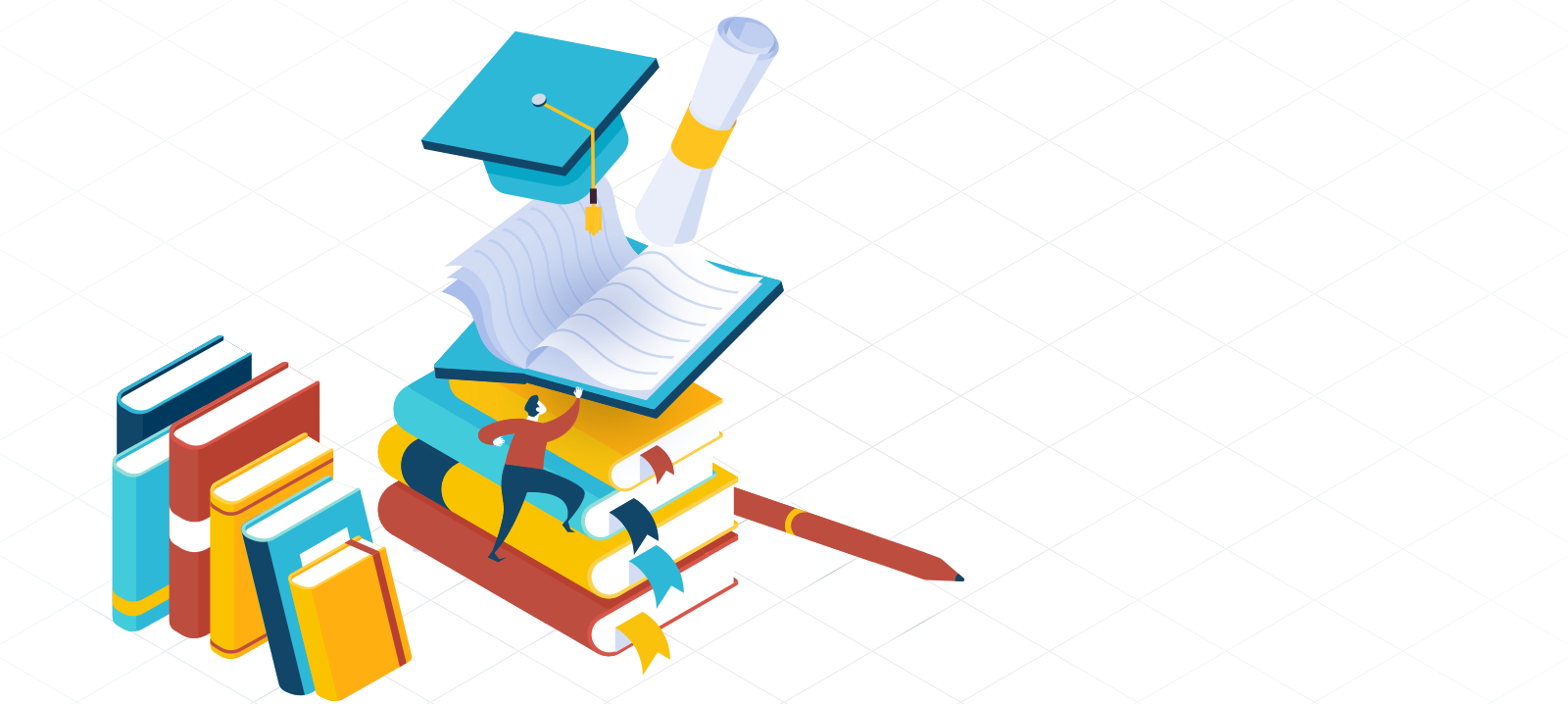


kayaknya saya belum ready untuk pake 8 ini.. :D
BalasHapuspake seven aja kompi kemut - kemut e.. :D